





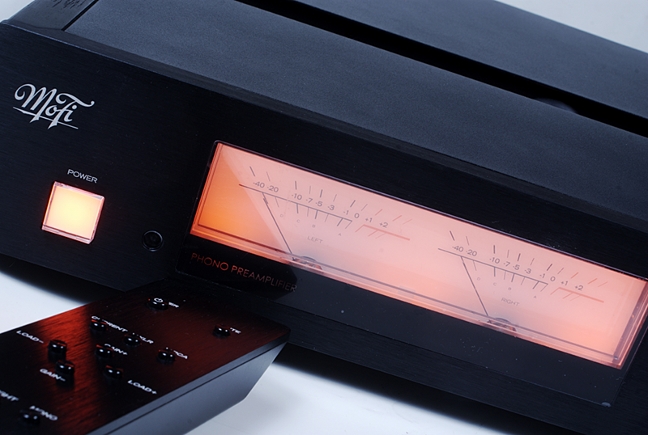


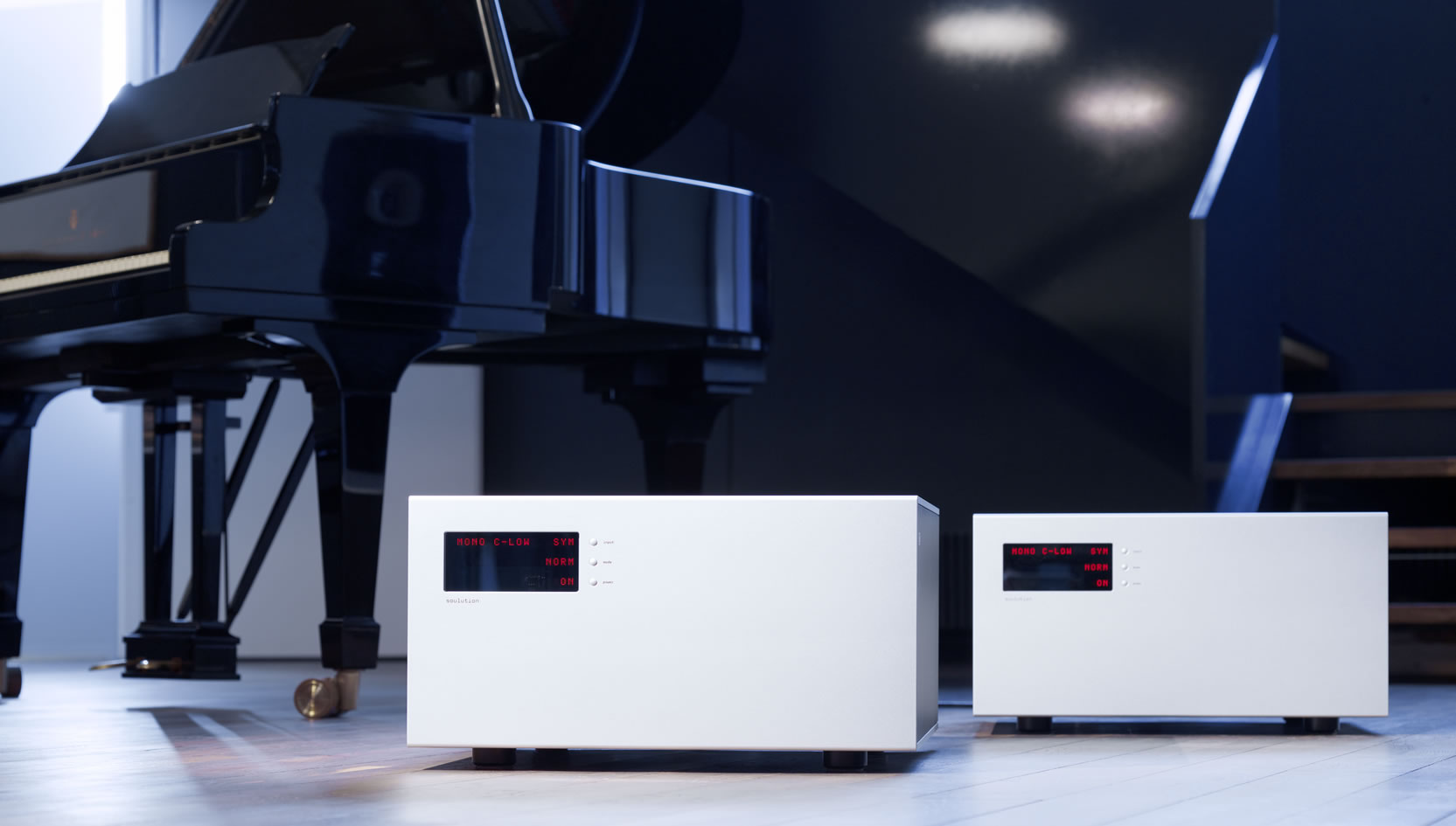


Do you have a large number of music files on your computer? In order to cater for those whose home audio system is on the way to being an almost entirely digital proposition, the Design DAC is rapidly becoming the centrepiece of many systems. If you fall into this category, then you need to source a seriously good USB DAC to place between the computer and your hi-fi system so that you can translate these digital files to beautiful music. Whilst there are an ever increasing number on the market these days, surely it is best to look to a reputable manufacturer with decades of experience in designing products capable of giving you the best result. With its many features, YBAʼs Design WD202 DAC has a multitude of connection options to satisfy the most demanding users. A CD is supplied with your WD 202 with the necessary download but if this is misplaced the driver can be downloaded from this site. This supports up to Windows 8. When this is completed and you connect your WD202 the Windows ʽFound new hardwareʼ bubble will appear. The description of the WD 202 will be ʽUSB Audio Deviceʼ. After a few seconds you will receive a message ʽYour new hardware is installed and ready to useʼ. Your PCʼs previous audio output device should be temporarily disabled and the WD 202 will become the default audio device automatically. This can be checked in the Control Panel. Select Sounds and Audio Devices. In the volume tab check YBA Design WD 202. If you wish to disconnect your WD 202 and return to your sound card, simply disconnect or switch off the power on the front panel. If for some reason your PC fails to disable the WD 202, you can manually do this in the hardware device manager.

Released at the beginning of 2015, the Heritage D100 DAC has three digital inputs plus Bluetooth 4. It has a coax digital output together with both RCA and XLR analog output options. The D100 is the first YBA product to feature DSD. Irrespective of the source (USB, Coax, Optical or Bluetooth) the DAC will detect DSD encryption and the display panel will light with a DSD indication. Windows users need to download a driver